To import appointments from the old booking tool to the new website:
- The patient must log on to the new website
- Click Import Appointments
- Follow prompts to enter their email address and password they used on the old LifeLabs appointment booking portal
- If their email address and password are valid they will see a success screen
- Once the appointments are imported, they should be available in the new website under the Appointments Tab