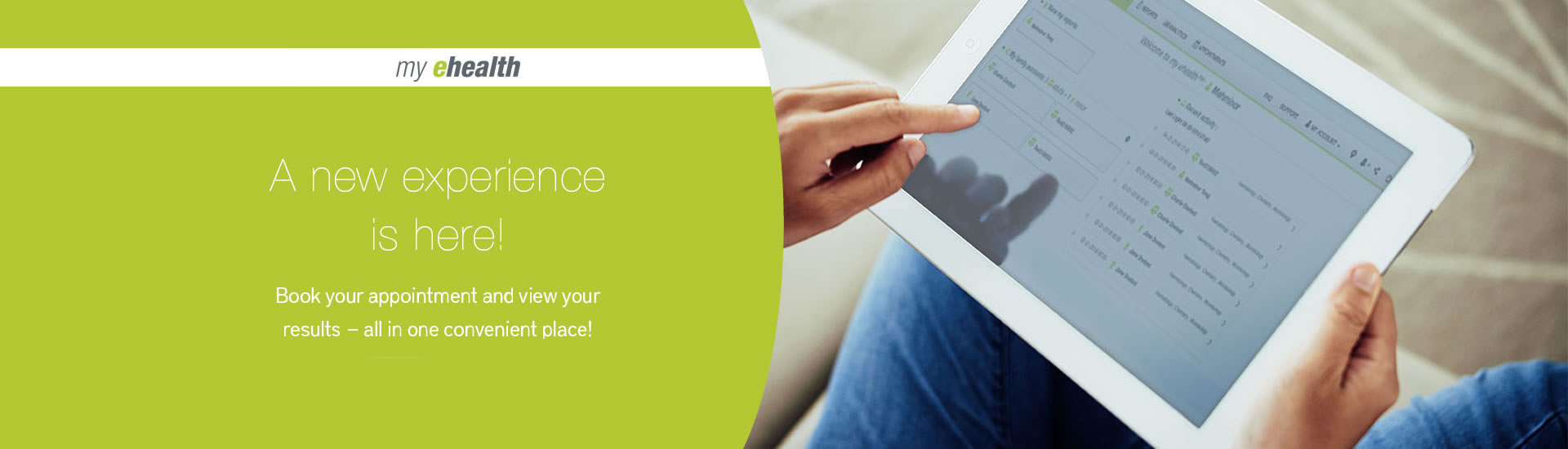
For patients in BC using my ehealth™, we’ve made some changes to bring you a better experience!
Now you’ll be able to view your results, save your spot, and book your LifeLabs appointments online,
all in one convenient place, with one easy log-in.
Learn more
Accounts and Login
- Important → The my ehealth login ID and password may be different from your old www.lifelabs.com booking account.
- If you don’t remember your my ehealth password, click the Forgot Password link on the Login page.
- If you don’t already have a my ehealth login account you can easily create a new account.
Appointments
- Any appointments from the old www.LifeLabs.com booking system are still active and can be imported and then viewed or cancelled using my ehealth.
- To minimize your wait time at LifeLabs patient service centres, we recommend booking an appointment or saving your spot before arriving at the lab. First find your preferred location and then use the Book Appointment or Save My SpotTM buttons.
Save my SpotTM
Save My Spot is a new LifeLabs online check-in service to reduce your wait time when you arrive at a selected patient care centre. With Save My Spot, you can wait where you want!
- Visit my ehealth or www.LifeLabs.com and use the Find a Location button to find the location you want to visit.
- If the location is open and supports the Save my Spot service you will see a Save My Spot button.
- Click the Save My Spot button and enter some basic information.
- Click “Check In” and your spot is saved. Mind your wait time and come in close to when you’re time is up!
Viewing Reports Online
- To view lab reports and results online, you must register someone’s lab or health care visit.
- The person must be 16+ and have visited a participating lab or health care centre within the last 30 days.
- You will need the person’s personal information and information about their lab or health care visit.
- Report registration requires that patient information must match exactly with the information on file with the lab/hospital.
FAQs
To view Frequently Asked Questions, click here.