

How To Order
BIOAVAILABLE TESTOSTERONE
1
2
3
4
5
Step 1
Test payment
Step 2
Access personalized requisition from your email
Step 3
Have requisition signed by your healthcare provider
Step 4
Provide a sample
Step 5
Get your results
Questions? Contact Us
Patients FAQs
A lab test may be ordered for a variety of reasons including:
- In response to a concern you shared with your doctor
- As part of a regular check up routine
- To check on a condition that has already been diagnosed
- See how you're responding to prescribed medication
Our staff cannot answer specific questions about why a test has been ordered or what your doctor/healthcare provider may be looking for. Your doctor is the best person to speak with to answer any questions you may have.
The timing of results depends on several factors including the type of test being performed. As soon as most results are available they are posted online for you and your doctor to see. You are encouraged to contact your doctor to find out if your results are available and discuss what the result means to you.
Yes, our in-home blood collection and specimen pick-up service is available to patients in select provinces who meet certain criteria at the request of a physician. In select areas, we are also pleased to offer home lab services for a nominal fee through our new program MyVisit.
Individual diagnostic lab tests are often covered for members of provincial health insurance (e.g. B.C. Medical Services Plan, OHIP or Saskatchewan Health Services Card). Some select tests that are recommended by your healthcare provider may not be covered by provincial health insurance. Your doctor will usually advise you in advance of ordering the test if there is a fee. You will also be advised if there is a fee upon your arrival at a Patient Service Centre and the payment options. If you require a test not covered by the provincial health insurance, you should contact your private health insurance about potential coverage.
No. Safety is our top priority and we follow strict safety guidelines and take every precaution to protect you including:
- Needles are individually packaged and sterile
- The needle cap is only removed immediately before use
- Staff follow strict hand hygiene protocols
- The area of your skin where the needle is inserted is cleaned
- Needles are only used once and then immediately disposed of
- All tubes and containers are only used once and then discarded
We know you are busy and we want to help you get back to your day. That’s why appointments may be booked to help reduce your wait time. If you are unable to book an appointment, we will do our best to minimize your wait, but the length of your visit will depend on the number of patients in the Patient Service Centre. Typically, wait times are a little longer in the morning as patients tend to fast for tests over night.
To help ensure you are prepared for visit, you are encouraged to read our Patient Test Instructions and Prepare for Your Visit.
Depending on the test ordered, fasting or special preparation may be required. Please read the Patient Test Instructions and Prepare for Your Visit for details or contact us.
Lab tests are usually performed on small samples of blood or urine. One of our staff will take a blood sample from your arm or ask you to collect a sample of your urine. Fasting is sometimes required so you may be asked not to eat or drink anything for several hours before your lab test. Read our Patient Test Instructions and Prepare for Your Visit for more information.
If you require an ECG or to wear a Holter monitor, you may read more about this under heart monitoring.
Yes, please. Blood collection procedures are quick, easy and safe but we understand that not everyone is comfortable with needles. We’ll do everything we can to make you relaxed and put you at ease.
Please visit Prepare for Your Visit for more information.
Please tell us about any problems or concerns you have experienced in the past. Our employees are highly skilled, but you know more about your own body and history. We will do our best to work with you and make sure that things go smoothly.
Depending on the tests your doctor has ordered, we generally only need a small sample of blood that amounts to no more than a teaspoon or two. Because of this small amount, you should not feel any ill effects.
During your procedure, LifeLabs’ professionally trained team will explain the procedure and do their best to make you comfortable. Despite best efforts, sometimes bruising occurs after a blood collection. If a blood sample is taken, follow these steps to minimize bruising:
- Apply pressure to the puncture site for at least two minutes.
- Don’t lift anything heavy with that arm for at least 30 minutes after leaving the Patient Service Centre.
Yes. Protecting the privacy and security of your personal information is essential and is fundamental to our values and the way we do business. We have privacy policies and practices in place that meet the requirements of all applicable privacy laws, rules and regulations. Privacy legislation requires us to have such policies, practices and programs in place that demonstrate the strong, commonly accepted privacy standard that the public expects. For further information, please refer to our Privacy section.
All staff members sign a confidentiality agreement and complete mandatory privacy awareness training at time of hire, and annually thereafter.
Our security practices are designed to protect your personal information and prevent unauthorized access. Only authorized employees are permitted to access personal information and only when the access is necessary. Your information is protected using industry best practices, and all information is transmitted over secure, encrypted channels.
Generally, this confidential medical information is only available to the patient. Spouses/partners cannot receive results on behalf of their spouse/partner, and parents cannot receive results on behalf of their adult children. If the request is for a minor for whom you are the parent/guardian and an individual for whom you have a power of attorney, please complete this Access Request Form.
We see over 79,000 patients each day and have a sophisticated system in place to ensure each and every sample is properly tracked, tested and reported. Through bar code scanning, similar to the kind you see in grocery stores, each time you visit a LifeLabs your requisition receives a unique code that forms a bar coded label which is placed on your specimen containers. This matches your profile, requisition and sample.
The easiest way to get access to your results is by signing up for MyCareCompass. Results are available within 24-48 hours after visiting participating LifeLabs locations. For more information please visit our MyCareCompass page
If you prefer to receive hard copies of your results, please complete and return this Access Form.
If you have additional questions regarding accessing your results, please call the Customer Care Centre in your Province:
- British Columbia: 604-431-7206, 1-800-431-7206
- Ontario: 1-877-849-3637
Please email your issue to shoppingcarthelpdesk@lifelabs.com. Please check your junk folder before contacting LifeLabs.
The credit card on file will automatically be charged. In the case where there is need to update your credit card information, please email shoppingcarthelpdesk@lifelabs.com.
Please email shoppingcarthelpdesk@lifelabs.com. Please ensure you are checking your junk folder before contacting LifeLabs.
Yes. Signed requisitions are mandatory. LifeLabs will only accept and process a signed requisition.
Tests ordered through our Shopping Cart online process will only be reported to the ordering Health Care Provider
For samples collected by LifeLabs®:
If you have purchased a test in which the sample needs to be collected by LifeLabs® at either one of our Patient Service Centres or via our at-home technician service, tests will only be refunded if you have not yet provided a sample. Once a sample has been collected the test cannot be refunded.
We would be pleased to refund the purchase of a test within 30 days of the order date provided:
- You have a copy of the receipt
- You have not yet provided a sample
For tests that need sample collection by a physician:
Samples collected by your physician and submitted for testing cannot be refunded. Call your physician’s office to ensure that your sample will be sent to LifeLabs for processing. LifeLabs won’t be able to recover any samples that are sent to another lab by your physician’s office. No refunds will be provided in this case.
For Home Collection Kit:
At-home collection kits are final sale. If your kit is damaged or an error occurs during the collection process, a reduced-cost replacement kit will be provided. Please note: Your kit must be used within six months of purchase.
Refunds will be issued in the same form of payment originally used for the purchase. To request a refund, click on the refund link in the order confirmation email. Please clearly state the reason for the refund and our team will get back to you after review.
Or you could contact our Customer Care Centre:
Ontario: 1-877-849-3637 or Store.Refunds@lifelabs.com
Saskatchewan: 1-888-333-0222
British Columbia: 604-431-7206 or 1-800-431-7206 or Store.Refunds@lifelabs.com
Genetic Tests (Hereditary Cancer, Panorama and Expanded Carrier Screening): 1-844-363-4357
Yes, but please ensure in step one that you are entering the information of the person you are purchasing the test for. This information will populate on the personalized requisition provided in the confirmation email. The requisition must still be signed by an authorized healthcare provider.
Yes as long as it’s Visa or Mastercard and expiry date is later than last payment/installment.
A lab test may be ordered for a variety of reasons including:
- In response to a concern you shared with your doctor
- As part of a regular check up routine
- To check on a condition that has already been diagnosed
- See how you're responding to prescribed medication
Our staff cannot answer specific questions about why a test has been ordered or what your doctor/healthcare provider may be looking for. Your doctor is the best person to speak with to answer any questions you may have.
The timing of results depends on several factors including the type of test being performed. As soon as most results are available they are posted online for you and your doctor to see. You are encouraged to contact your doctor to find out if your results are available and discuss what the result means to you.
Yes, our in-home blood collection and specimen pick-up service is available to patients in select provinces who meet certain criteria at the request of a physician. In select areas, we are also pleased to offer home lab services for a nominal fee through our new program MyVisit.
Individual diagnostic lab tests are often covered for members of provincial health insurance (e.g. B.C. Medical Services Plan, OHIP or Saskatchewan Health Services Card). Some select tests that are recommended by your healthcare provider may not be covered by provincial health insurance. Your doctor will usually advise you in advance of ordering the test if there is a fee. You will also be advised if there is a fee upon your arrival at a Patient Service Centre and the payment options. If you require a test not covered by the provincial health insurance, you should contact your private health insurance about potential coverage.
No. Safety is our top priority and we follow strict safety guidelines and take every precaution to protect you including:
- Needles are individually packaged and sterile
- The needle cap is only removed immediately before use
- Staff follow strict hand hygiene protocols
- The area of your skin where the needle is inserted is cleaned
- Needles are only used once and then immediately disposed of
- All tubes and containers are only used once and then discarded
We know you are busy and we want to help you get back to your day. That’s why appointments may be booked to help reduce your wait time. If you are unable to book an appointment, we will do our best to minimize your wait, but the length of your visit will depend on the number of patients in the Patient Service Centre. Typically, wait times are a little longer in the morning as patients tend to fast for tests over night.
To help ensure you are prepared for visit, you are encouraged to read our Patient Test Instructions and Prepare for Your Visit.
Depending on the test ordered, fasting or special preparation may be required. Please read the Patient Test Instructions and Prepare for Your Visit for details or contact us.
Lab tests are usually performed on small samples of blood or urine. One of our staff will take a blood sample from your arm or ask you to collect a sample of your urine. Fasting is sometimes required so you may be asked not to eat or drink anything for several hours before your lab test. Read our Patient Test Instructions and Prepare for Your Visit for more information.
If you require an ECG or to wear a Holter monitor, you may read more about this under heart monitoring.
Yes, please. Blood collection procedures are quick, easy and safe but we understand that not everyone is comfortable with needles. We’ll do everything we can to make you relaxed and put you at ease.
Please visit Prepare for Your Visit for more information.
Please tell us about any problems or concerns you have experienced in the past. Our employees are highly skilled, but you know more about your own body and history. We will do our best to work with you and make sure that things go smoothly.
Depending on the tests your doctor has ordered, we generally only need a small sample of blood that amounts to no more than a teaspoon or two. Because of this small amount, you should not feel any ill effects.
During your procedure, LifeLabs’ professionally trained team will explain the procedure and do their best to make you comfortable. Despite best efforts, sometimes bruising occurs after a blood collection. If a blood sample is taken, follow these steps to minimize bruising:
- Apply pressure to the puncture site for at least two minutes.
- Don’t lift anything heavy with that arm for at least 30 minutes after leaving the Patient Service Centre.
Yes. Protecting the privacy and security of your personal information is essential and is fundamental to our values and the way we do business. We have privacy policies and practices in place that meet the requirements of all applicable privacy laws, rules and regulations. Privacy legislation requires us to have such policies, practices and programs in place that demonstrate the strong, commonly accepted privacy standard that the public expects. For further information, please refer to our Privacy section.
All staff members sign a confidentiality agreement and complete mandatory privacy awareness training at time of hire, and annually thereafter.
Our security practices are designed to protect your personal information and prevent unauthorized access. Only authorized employees are permitted to access personal information and only when the access is necessary. Your information is protected using industry best practices, and all information is transmitted over secure, encrypted channels.
Generally, this confidential medical information is only available to the patient. Spouses/partners cannot receive results on behalf of their spouse/partner, and parents cannot receive results on behalf of their adult children. If the request is for a minor for whom you are the parent/guardian and an individual for whom you have a power of attorney, please complete this Access Request Form.
We see over 79,000 patients each day and have a sophisticated system in place to ensure each and every sample is properly tracked, tested and reported. Through bar code scanning, similar to the kind you see in grocery stores, each time you visit a LifeLabs your requisition receives a unique code that forms a bar coded label which is placed on your specimen containers. This matches your profile, requisition and sample.
The easiest way to get access to your results is by signing up for MyCareCompass. Results are available within 24-48 hours after visiting participating LifeLabs locations. For more information please visit our MyCareCompass page
If you prefer to receive hard copies of your results, please complete and return this Access Form.
If you have additional questions regarding accessing your results, please call the Customer Care Centre in your Province:
- British Columbia: 604-431-7206, 1-800-431-7206
- Ontario: 1-877-849-3637
Please email your issue to shoppingcarthelpdesk@lifelabs.com. Please check your junk folder before contacting LifeLabs.
The credit card on file will automatically be charged. In the case where there is need to update your credit card information, please email shoppingcarthelpdesk@lifelabs.com.
Please email shoppingcarthelpdesk@lifelabs.com. Please ensure you are checking your junk folder before contacting LifeLabs.
Yes. Signed requisitions are mandatory. LifeLabs will only accept and process a signed requisition.
Tests ordered through our Shopping Cart online process will only be reported to the ordering Health Care Provider
For samples collected by LifeLabs®:
If you have purchased a test in which the sample needs to be collected by LifeLabs® at either one of our Patient Service Centres or via our at-home technician service, tests will only be refunded if you have not yet provided a sample. Once a sample has been collected the test cannot be refunded.
We would be pleased to refund the purchase of a test within 30 days of the order date provided:
- You have a copy of the receipt
- You have not yet provided a sample
For tests that need sample collection by a physician:
Samples collected by your physician and submitted for testing cannot be refunded. Call your physician’s office to ensure that your sample will be sent to LifeLabs for processing. LifeLabs won’t be able to recover any samples that are sent to another lab by your physician’s office. No refunds will be provided in this case.
For Home Collection Kit:
At-home collection kits are final sale. If your kit is damaged or an error occurs during the collection process, a reduced-cost replacement kit will be provided. Please note: Your kit must be used within six months of purchase.
Refunds will be issued in the same form of payment originally used for the purchase. To request a refund, click on the refund link in the order confirmation email. Please clearly state the reason for the refund and our team will get back to you after review.
Or you could contact our Customer Care Centre:
Ontario: 1-877-849-3637 or Store.Refunds@lifelabs.com
Saskatchewan: 1-888-333-0222
British Columbia: 604-431-7206 or 1-800-431-7206 or Store.Refunds@lifelabs.com
Genetic Tests (Hereditary Cancer, Panorama and Expanded Carrier Screening): 1-844-363-4357
Yes, but please ensure in step one that you are entering the information of the person you are purchasing the test for. This information will populate on the personalized requisition provided in the confirmation email. The requisition must still be signed by an authorized healthcare provider.
Yes as long as it’s Visa or Mastercard and expiry date is later than last payment/installment.
Yes, you must have your blood work done at a LifeLabs location. Your requisition cannot be processed at another lab.
It is always recommended that you consult your Health Care Provider prior to having any tests performed.
Question
que
Answer
ans
LifeLabs Verification Step
You are being taken to the payment form. Please check the box below to proceed.
For rush results (NAAT within 12 hours and PCR within 24 hours)
- Order your FlyClear test and receive your FlyClear test requisition
- Book an appointment at a LifeLabs location below.
- Bring your printed FlyClear requisition and Passport
- Select your ordered Province’s Rush Test to start booking:
British Columbia6084 Russ Baker Way
Richmond near AirportOntario6084 Russ Baker Way
Richmond near Airport
Pre-Departure testing now available from the comfort of your home with MyVisit (Currently Greater Toronto Area only)
- Order your FlyClear test and receive your FlyClear test requisition.
- Book your Home Visit appointment with the MyVisit portal or, if your flight is within the next five days, contact a MyVisit coordinator 1-416-993-9579 (Monday – Friday, 9am-5pm EST)
MyVisit Pre-departure testing offers:
- COVID-19 PCR/NAAT swab testing
- COVID-19 Antibody Blood (serology) testing
The MyVisit fee is $80 per person.
Pre-Departure testing
Book your appointment online here. If your flight is within the next five days and you have received your FlyClear requisition, please contact a MyVisit coordinator 1-416-993-9579 (Monday – Friday, 9am-5pm EST).

